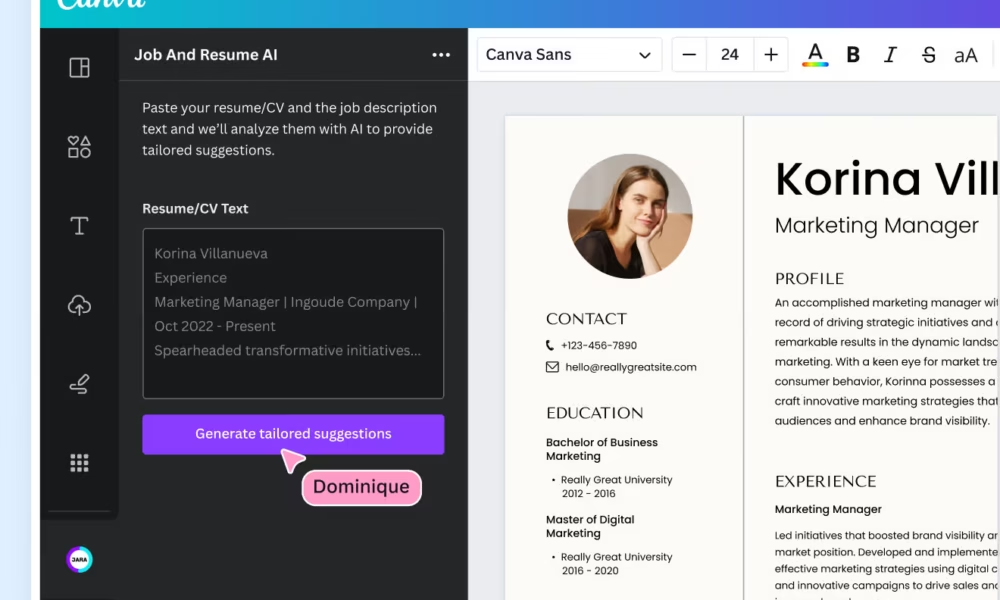How to Self-Publish a Book on Amazon: The Ultimate Guide
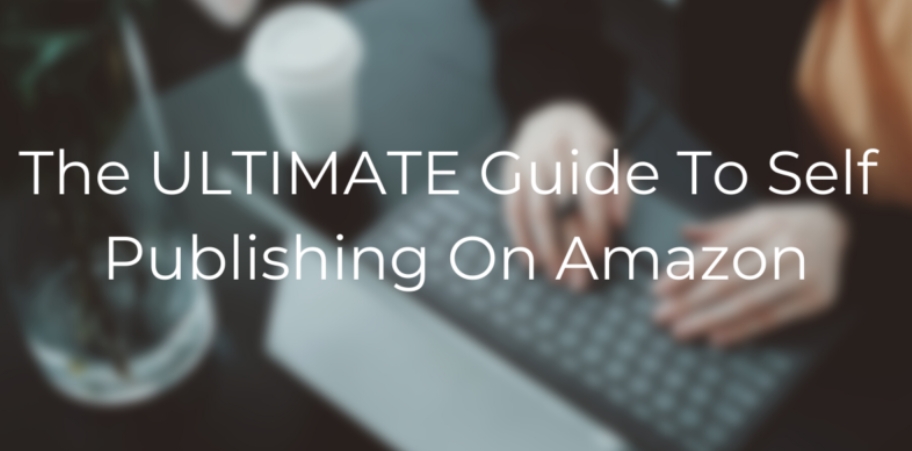
Want to become a published author without going through traditional gatekeepers? Good news: it’s never been easier. Learning how to self publish a book on Amazon opens up global readership, full creative control, and the chance to earn royalties on your terms.
In this step-by-step guide, we’ll walk you through everything you need to know about self publishing on Amazon—from preparing your manuscript to hitting that big “publish” button.
Why Choose Amazon for Self-Publishing?
Amazon’s Kindle Direct Publishing (KDP) platform dominates the self-publishing space. Here’s why so many authors use it:
- Global reach — Your book becomes instantly available to millions worldwide.
- Royalties up to 70% — Choose your pricing and keep more of your earnings.
- Fast publishing — Your ebook or paperback can go live in under 72 hours.
- Print-on-demand — No inventory, no upfront printing costs.
Whether you’re writing fiction, nonfiction, or children’s books, Amazon gives you tools to publish and sell effectively.
Step 1: Polish Your Manuscript
Before you upload anything, make sure your manuscript is:
- Professionally edited — Typos and poor grammar can hurt reviews.
- Properly formatted — Use tools like Reedsy, Scrivener, or Kindle Create.
- Ready for conversion — EPUB or MOBI formats work best for Kindle ebooks.
A well-edited, well-formatted book builds reader trust and boosts your chances of long-term success.
Step 2: Design a Compelling Cover
People do judge books by their covers—especially online. Your cover should:
- Match genre expectations (romance, thriller, self-help, etc.)
- Be clean, high-res, and readable as a thumbnail
- Use bold fonts and engaging imagery
If you’re unsure where to start, consider hiring a designer or exploring services offered by professionals like Mayfair Publishers, who guide authors through the design and publishing process.
Step 3: Set Up Your KDP Account
To start self publishing on Amazon, create a free account at kdp.amazon.com. Once you’re in, you can:
- Add book details (title, subtitle, description, keywords)
- Upload your manuscript and cover
- Choose territories and pricing
- Select ebook, paperback, or both formats
Amazon also allows you to enroll in KDP Select, giving you promotional tools like Kindle Unlimited and Countdown Deals.
Step 4: Price and Publish Your Book
When deciding how to price your book:
- For ebooks between $2.99–$9.99, you’ll earn 70% royalties.
- For other price ranges, it drops to 35%.
- Print pricing depends on page count and ink choices.
Once everything looks good, hit “Publish”—and within 72 hours, your book is live!
Step 5: Promote Your Book
Publishing is just the beginning. Now you need readers.
Try these strategies:
- Build an author website and email list
- Run Amazon ads or promotions via KDP Select
- Seek reviews from readers and bloggers
- Use social media to connect with your target audience
A successful self-publishing journey combines quality content with consistent marketing.
Final Thoughts
Learning how to self publish on Amazon isn’t just for tech-savvy pros—it’s for anyone with a story to tell. With the right steps and support, you can launch your book, grow your readership, and establish yourself as a serious author.
And if you’d rather not go it alone, publishing partners like Mayfair Publishers can help simplify the process with professional support for editing, cover design, and distribution.